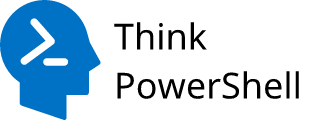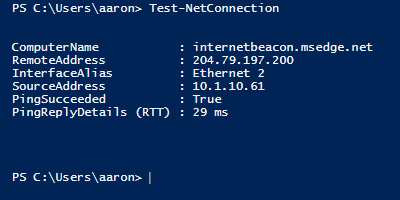When typing interactive PowerShell commands, some cmdlets can be lengthy. Save yourself some time by making use of a PowerShell cmdlet’s Alias.
PowerShell is designed for readability
A big PowerShell strength is its readability. Cmdlets follow a standard Verb-Noun format and avoid any acronyms that aren’t considered common knowledge. By simply looking at a command, you can quickly understand what it is intended to do.
Readability is very important when you are creating a finished script that will be reviewed, used, and updated by others. But what about when you are simply performing some interactive work from a PowerShell prompt? You can tab autocomplete a cmdlet, but that still requires a minimum amount of typing and you may need to tab through a few cmdlets before you get to the one you want. Save yourself some time and typing by using a cmdlet’s Alias.
PS C:\Users\aaron> Get-Service -DisplayName 'Windows Update' Status Name DisplayName ------ ---- ----------- Stopped wuauserv Windows Update
[Read more…] about PowerShell Aliases: Save Time But Use Wisely