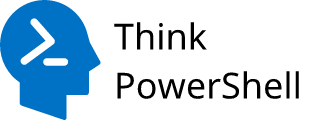PowerShell, built on the .NET Framework, can take advantage of .NET classes directly within your scripts. This article provides a comprehensive guide for IT professionals on how to leverage .NET capabilities within PowerShell.
[Read more…] about Using PowerShell with .NETWorking with PowerShell modules
PowerShell modules are packages that contain PowerShell functions, cmdlets, and variables. These components are grouped together based on functionality and can be imported into PowerShell to extend its capabilities. In this article, we’ll take a closer look at PowerShell modules, why they’re essential, and how to work with them.
Importing and Using Modules
Understanding PowerShell modules
A PowerShell module is essentially a set of related functions, cmdlets, aliases, and variables saved as a .psm1 file. It allows you to group together related functionalities and distribute them as a single unit.
For instance, the ActiveDirectory module contains cmdlets for managing Active Directory, and the SqlServer module contains cmdlets for managing SQL Server.
Importing and using modules
To use a module, you need to import it into your PowerShell session with the Import-Module cmdlet.
# Import the ActiveDirectory module
Import-Module ActiveDirectoryOnce a module is imported, you can use its cmdlets, functions, and variables as if they were part of PowerShell.
# Use a cmdlet from the ActiveDirectory module
Get-ADUser -Filter *Discovering modules
You can find out what modules are installed on your system with the Get-Module cmdlet.
# List all available modules
Get-Module -ListAvailableInstalling new modules
New modules can be downloaded and installed from the PowerShell Gallery using the Install-Module cmdlet.
# Install the SqlServer module
Install-Module -Name SqlServerExporting functions in modules
When you’re creating your own modules, you can control what functions are exported (i.e., made available to the user) using the Export-ModuleMember cmdlet.
# Inside your .psm1 file
function Get-InternalFunction {
# Not available to the user
}
function Get-ExternalFunction {
# Available to the user
}
Export-ModuleMember -Function Get-ExternalFunctionBest practices
- Keep modules small and focused: A module should be a cohesive unit of related functionality. Avoid creating large, monolithic modules.
- Use meaningful names: The name of the module should indicate what functionality it provides.
- Include help documentation: Use comment-based help to document the functions in your module.
- Use semantic versioning: When you update your module, increment the version number to indicate the nature of the changes.
More resources
- about_Modules | learn.microsoft.com
- PowerShell Module Browser | learn.microsoft.com
- How to Write a PowerShell Script Module | learn.microsoft.com
- PowerShell Gallery Publishing Guidelines and Best Practices | learn.microsoft.com
PowerShell error handling techniques
Effective error handling is crucial for developing robust PowerShell scripts. Without it, your script might halt unexpectedly, or even worse, continue in an undesired state. This article provides a deep dive into different techniques for handling and debugging errors in PowerShell.
[Read more…] about PowerShell error handling techniquesMastering PowerShell functions
Functions in PowerShell are a fundamental element for creating reusable code. They not only contribute to cleaner and more readable scripts, but they also help reduce redundancy. In this guide, we will dive deep into creating and using functions in PowerShell.
[Read more…] about Mastering PowerShell functionsPowerShell scripting best practices
PowerShell scripting provides an efficient way to automate tasks and processes. However, writing clear, efficient, and reusable scripts can be a challenging task. In this article, we’ll outline some best practices to follow when scripting with PowerShell.
[Read more…] about PowerShell scripting best practices