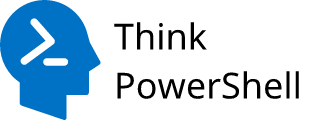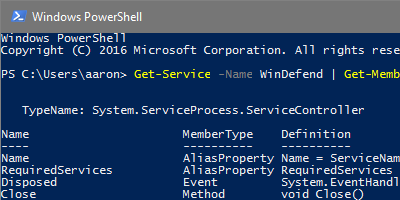
Learn how to discover all of a PowerShell object’s properties and see their values.
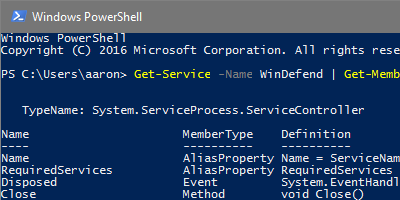
Learn how to discover all of a PowerShell object’s properties and see their values.
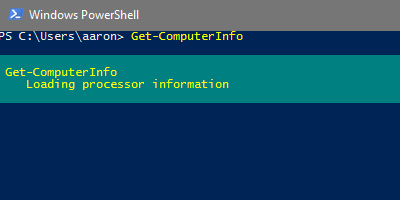
The fifth post in my PowerShell Beginner series, “Daily Tasks, The PowerShell Way“. Use PowerShell’s Get-ComputerInfo to get the same information as you would from the msinfo32 System Summary. Replace multiple WMI queries with one cmdlet.
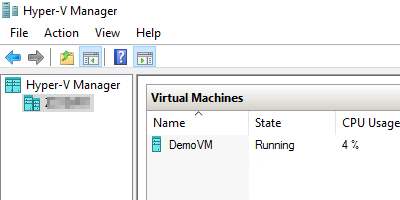
When learning and playing with new technology like PowerShell, a lab environment is extremely beneficial. Some of the benefits are:
Windows 10 Pro, Enterprise, and Education (as well as Windows 8 Pro and Enterprise) come with the same Hyper-V technology that runs in the datacenter, just waiting to be enabled. Here is how to get it installed and configured using PowerShell.
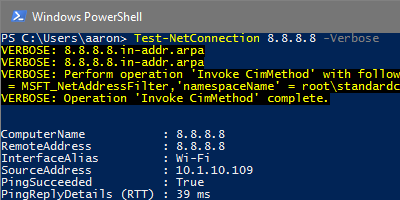
A real-world example of where using PowerShell “-Verbose” parameter is more efficient than a Google search.
Recently I needed to export an Exchange 2010 mailbox to a PST file. I opened my Exchange Management Shell and ran New-MailboxExportRequest, only to get the following error:
[PS] C:\Windows\system32>New-MailboxExportRequest -Mailbox jdoe -FilePath \\FileServer1\Exports\jdoe.pst
Couldn't connect to the source mailbox.
+ CategoryInfo : NotSpecified: (0:Int32) [New-MailboxExportRequest], RemotePermanentException
+ FullyQualifiedErrorId : C7D44FB7,Microsoft.Exchange.Management.RecipientTasks.NewMailboxExportRequest
Why couldn’t it connect to the source mailbox?
[Read more…] about Try PowerShell “-Verbose” to Troubleshoot Errors
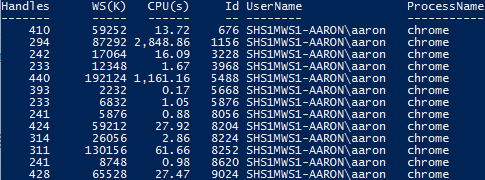
Two ways of returning the owner User Name of a running process using PowerShell.