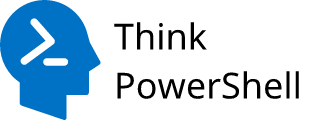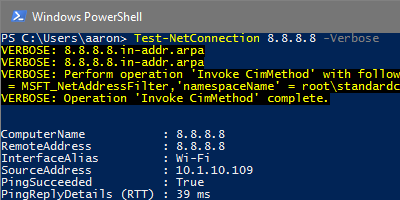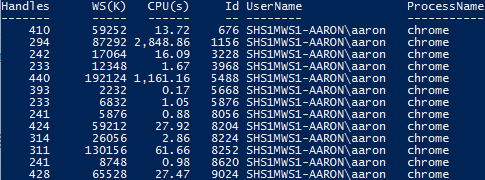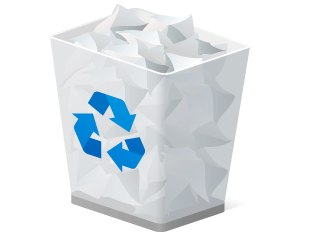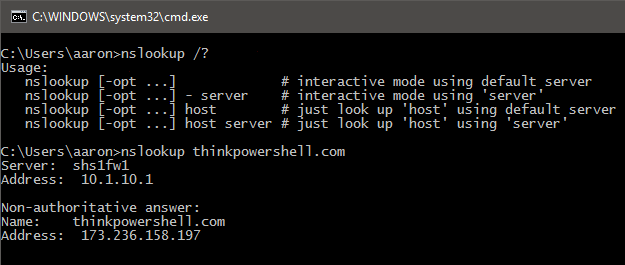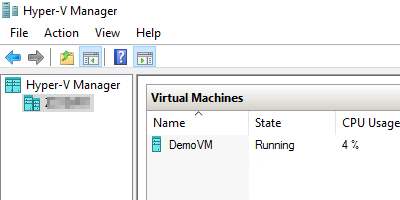
A Hyper-V lab for your PowerShell sandbox
When learning and playing with new technology like PowerShell, a lab environment is extremely beneficial. Some of the benefits are:
- A lab environment can be torn down and and rebuilt as needed.
- Components can be added to or removed from a lab as needed.
- Actions that are considered risky to perform in a production environment can be performed safely in a contained lab.
Windows 10 Pro, Enterprise, and Education (as well as Windows 8 Pro and Enterprise) come with the same Hyper-V technology that runs in the datacenter, just waiting to be enabled. Here is how to get it installed and configured using PowerShell.