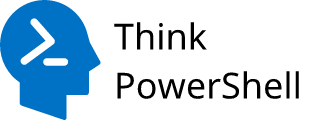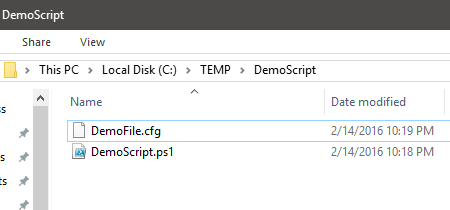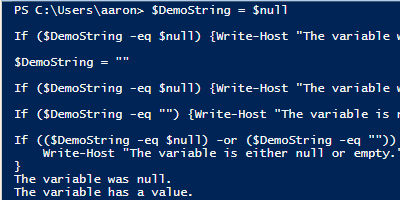
Learn the difference between a null, empty string, and white space value for a PowerShell variable and how to test for them.
PowerShell variables without “value”
More often than not, we create variables with the intent they will hold a value. We typically then choose to act upon that value. Therefore, if a variable doesn’t have value, this is something we would want to check against in our conditional logic flow.
[Read more…] about Test PowerShell Variable for Null, Empty String, and White Space