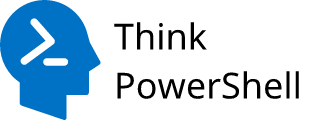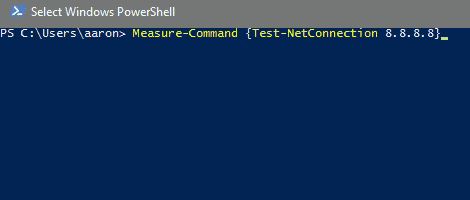
Throw away your timestamp calculation snippets for testing script performance in favor of the native PowerShell cmdlet Measure-Command.
[Read more…] about Use Measure-Command to Test Script Performance
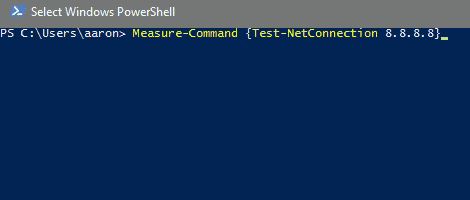
Throw away your timestamp calculation snippets for testing script performance in favor of the native PowerShell cmdlet Measure-Command.
[Read more…] about Use Measure-Command to Test Script Performance
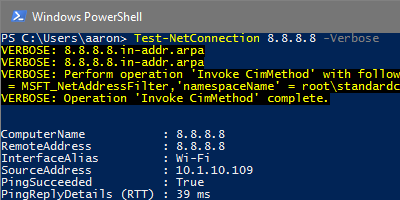
A real-world example of where using PowerShell “-Verbose” parameter is more efficient than a Google search.
Recently I needed to export an Exchange 2010 mailbox to a PST file. I opened my Exchange Management Shell and ran New-MailboxExportRequest, only to get the following error:
[PS] C:\Windows\system32>New-MailboxExportRequest -Mailbox jdoe -FilePath \\FileServer1\Exports\jdoe.pst
Couldn't connect to the source mailbox.
+ CategoryInfo : NotSpecified: (0:Int32) [New-MailboxExportRequest], RemotePermanentException
+ FullyQualifiedErrorId : C7D44FB7,Microsoft.Exchange.Management.RecipientTasks.NewMailboxExportRequest
Why couldn’t it connect to the source mailbox?
[Read more…] about Try PowerShell “-Verbose” to Troubleshoot Errors