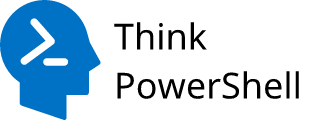PowerShell Remoting is a powerful feature that allows IT professionals to control and automate the administration of Windows machines from a distance. This article introduces PowerShell Remoting, including how to use it, its prerequisites, and some best practices to follow.
[Read more…] about Understanding PowerShell RemotingWorking with PowerShell providers
PowerShell providers are a fundamental aspect of the PowerShell environment. They allow access to data stores and components, like the registry and file system, which can be interactively managed like a hard drive’s directories. In this post, we’ll explore PowerShell providers in detail, helping you understand their use cases and efficiencies.
[Read more…] about Working with PowerShell providersPowerShell formatting and output tricks
Controlling and customizing output in PowerShell is an essential skill for any IT professional. Not only does it enhance readability, but it also allows for more effective data analysis and troubleshooting. In this article, we’ll explore how you can get the most out of your PowerShell output.
[Read more…] about PowerShell formatting and output tricksHow to get help in PowerShell: Understanding Get-Help
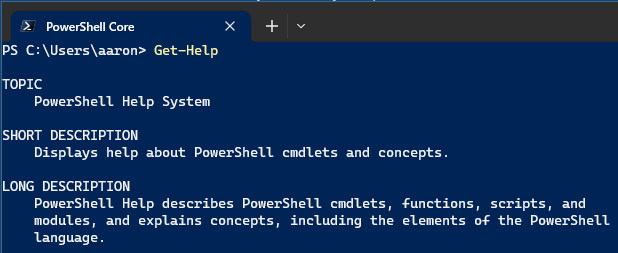
One of the defining features of PowerShell is its excellent self-documentation. The built-in Get-Help cmdlet provides comprehensive information about cmdlets, functions, scripts, and other items. This post will guide you on how to use Get-Help effectively.
Understanding PowerShell Cmdlets: A Deep Dive
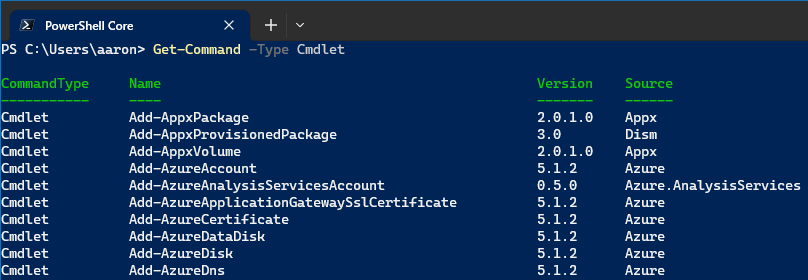
PowerShell commands, also known as cmdlets (pronounced “command-lets”), are the heart of any PowerShell script. In this post, we’ll break down how to use and understand these commands, with a focus on making your IT job easier and more efficient.
[Read more…] about Understanding PowerShell Cmdlets: A Deep Dive