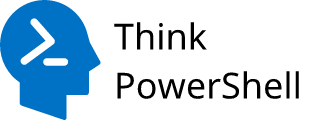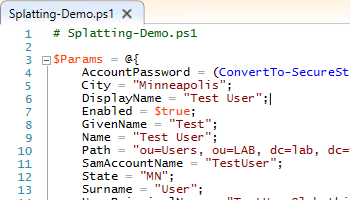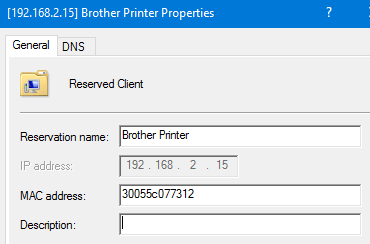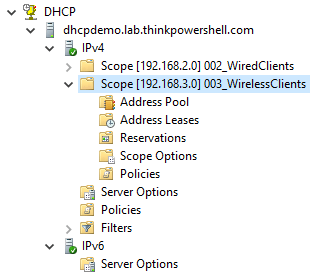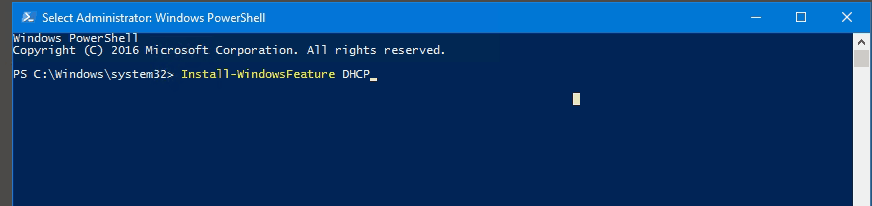
PowerShell progress bars don’t hurt anything, but they don’t always add value. Here’s how to hide them.
Progress Bars: What are they good for?
We are a species that craves to know the current state of things, and if we can’t be told that, at least we wan’t to know SOMETHING is happening. And because of this fundamental truth, we have spinning circles, hour glasses of old, and progress bars.
My favorite progress bars are the ones that aren’t actually progress bars at all because they don’t actually tell you far how you have progressed through a process. They are more like animated gifs of a bar filling to let you know that SOMETHING is happening, much like the spinning wheel.
PowerShell progress bars are at least true progress bars; the increase in percentage and the bar itself is tied back to underlying execution logic. So if you feel compelled to watch, at least you are seeing an actual progress status.