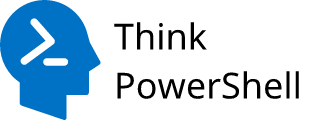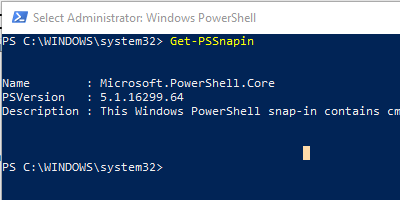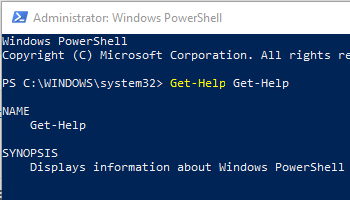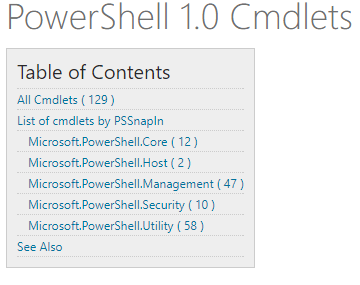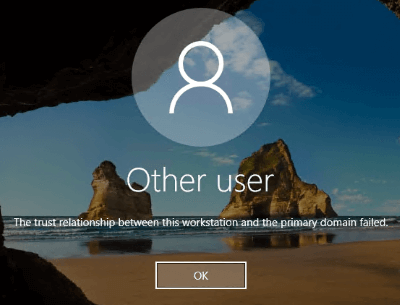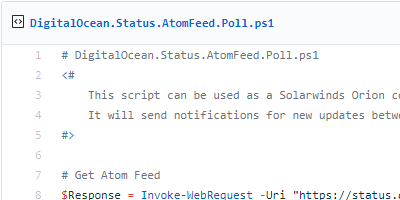
Use PowerShell’s Invoke-WebRequest to retrieve and parse an RSS or Atom feed.
Status monitoring feeds aplenty
There are a lot of third party services that provide status monitoring updates through RSS/Atom feeds. Statuspage is a popular service that other companies use for providing this type of status monitoring feed, as well as a status page for web viewing.
For my case, I wanted to take advantage of monitoring one of these status feeds, but I wanted to do it using PowerShell so I could send email alerts and display status information within Solarwinds Orion. Here is how I used the Atom feed from DigitalOcean‘s Statuspage.