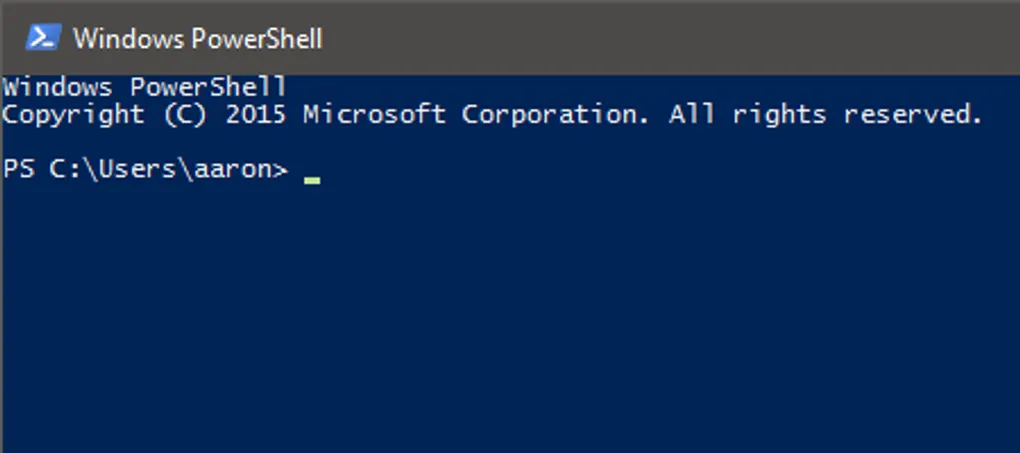
PowerShell scripting best practices
PowerShell scripting provides an efficient way to automate tasks and processes. However, writing clear, efficient, and reusable scripts can be a challenging task. In this article, we’ll outline some best practices to follow when scripting with PowerShell.
Use comment-based help
Use Comment-Based Help in your scripts to ensure they’re self-explanatory. It can provide insights about the function of the script, its parameters, outputs, and examples of usage.
<#
.SYNOPSIS
A brief description of the function or script.
.DESCRIPTION
A detailed description of the function or script.
.PARAMETER Param1
Description of parameter Param1.
.EXAMPLE
An example of how to use the function or script.
#>Proper naming conventions
Follow the Verb-Noun naming convention for your functions and scripts, just as cmdlets do. Use verbs from the approved verbs list. This makes your scripts easy to understand and remember.
function Get-LogFileUse cmdlet binding
Cmdlet binding allows your script or function to use cmdlet features like -Verbose, -WhatIf, and -Confirm. It can be added to any function or script by adding [CmdletBinding()] attribute before the param() block.
[CmdletBinding()]
param(
# Parameters go here
)Validate parameters
Use parameter validation attributes like [ValidateNotNullOrEmpty()] to ensure that your script functions correctly with the provided inputs.
param(
[Parameter(Mandatory=$true)]
[ValidateNotNullOrEmpty()]
[string]$Param1
)Error handling
Use Try/Catch blocks to handle errors and exceptions gracefully. This can prevent your script from abruptly stopping and can provide more meaningful error messages.
try {
# Code that might throw an error
}
catch {
Write-Error "An error occurred: $_"
}Consistent indentation and style
Consistency makes your scripts easier to read and understand. Pick a style and stick with it throughout your script.
function Get-LogFile {
param(
[Parameter(Mandatory=$true)]
[ValidateNotNullOrEmpty()]
[string]$Path
)
# Body of function
}Use functions for reusable code
Instead of writing the same code multiple times, package it into a function. This reduces repetition and makes your script more organized and easier to maintain.
function Write-Log {
param(
[Parameter(Mandatory=$true)]
[ValidateNotNullOrEmpty()]
[string]$Message
)
# Code to write the log
}Avoid using aliases in scripts
While aliases can save time in the command line, they can reduce the readability of your scripts. Always use the full cmdlet name in scripts.
# Avoid this
gci
# Use this
Get-ChildItemConclusion
Writing efficient, maintainable PowerShell scripts involves more than just getting the task done. By following these best practices, you can ensure your scripts are robust, reusable, and easy to understand.
More resources
- Approved Verbs for PowerShell Commands | learn.microsoft.com
- The PowerShell Best Practices and Style Guide (PoshCode) | github.com